According to Mark Zuckerberg, “Facebook’s mission is to make the world more open and connected”. Do you like this idea or do you feel like big brother is watching you ala George Orwell’s novel 1984?
 Hate the fact that people you don’t know can see your posts, pictures, and apps? Want to know how to adjust “how much activity” goes into the “Ticker”?
Hate the fact that people you don’t know can see your posts, pictures, and apps? Want to know how to adjust “how much activity” goes into the “Ticker”?
Here are three ways to protect your privacy on Facebook:
- Control Privacy When You Post ~You can manage the privacy of your status updates, photos and information using the inline audience selector. I would recommend “Friends” or possibly “Friends of Friends”.
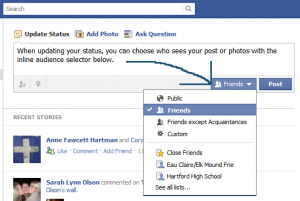
- How You Connect ~ Go to Home > Privacy Settings > How You Connect > Edit Settings > Who can see posts by others on your timeline? > select from the drop down menu. Once again, my recommendation is “Friends” or possibly “Friends of Friends”.
- Apps and Websites ~ Be sure to check and adjust your App settings to determine what activity from Apps you use goes out to your friends in their Ticker: Go to Home > Privacy Settings > Apps and Websites > Edit Settings > Apps You Use > Edit Settings > Edit > App activity privacy: Who can see posts and activity from this app? > I would recommend “Only Me”.
How do you feel about Facebook’s mission? Is Facebook an invasion of privacy or simply a way to connect with others you may or may not know?

Recent Comments