Do you want more exposure and engagement (Likes, Comments, and Shares) on your Business Facebook page? One way to do this is to use your Personal Facebook page to “Like, Comment, and Share” your Business Facebook posts. Like, Comment, and Share as Yourself Many times I will see businesses who “Like” or make “Comments” to their Facebook Business Page posts as their Business Page. What they don’t know is that this does not increase exposure. See the example below. Ben Komro from Re/Max Real Estate Group in Eau Claire posted about the snow we have been receiving. He then proceeded to “Like” the comment as his Business Page. See image below: 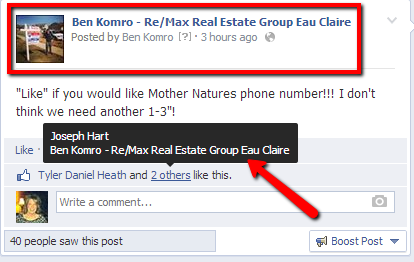 Ben may have received more exposure if he would have “liked” the post as himself. Steps to Commenting and Liking as Yourself:
Ben may have received more exposure if he would have “liked” the post as himself. Steps to Commenting and Liking as Yourself:
- Go to your Facebook Business Page. Toward the very top of your Facebook page, you will see “You are posting, commenting and liking as Your Facebook Business Name — Change to Your Name”
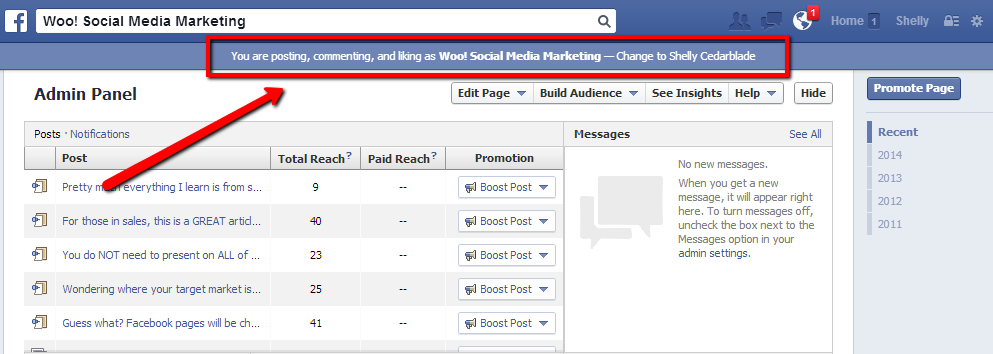
- Hover your cursor arrow over “Change to Your Name” and click on Your Name.
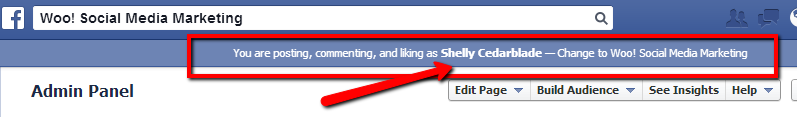
- When you want to post on your Business Facebook page, make sure you do the following: 1) Click on “Edit Page” and 2) Click on “Use Facebook as Your Business Name“
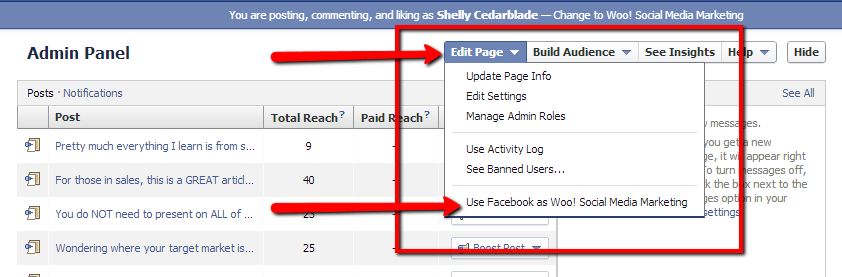
Now when you see your Business Facebook Page post in your Newsfeed, you can “comment to” and “like” the post as yourself. This will increase your exposure to your Facebook post because your personal friends may now see your engagement with your business page. Hopefully, I didn’t confuse you too much! If you have questions contact me. I would be happy to help!
Update 3/26/2014: The option to change your page to your name is not available for mobile apps for iPhone, iPad, Android, etc. Unfortunately, the only way you can comment, like, share as yourself is on a personal computer.

Recent Comments