- Log into Facebook Personal Page
- On the top right hand corner of the page click on the drop down arrow next to the word “Account”
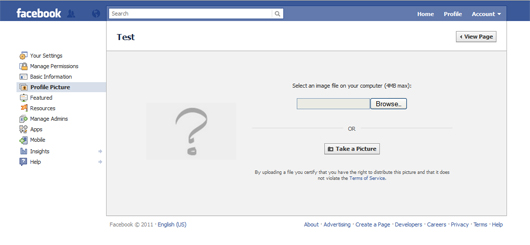
- Click on “Use Facebook as Page”
- Find your business page. Click “Switch”
- On the top right hand corner of the page, click on “Edit Page”
- On the left side of the page, click on “Profile Picture”
- Select an image file on your computer by clicking on “Browse”
- Click on the desired picture file and click “Open”
- This should upload your desired picture
- Underneath your new profile picture, click on “Edit Thumbnail”

- Drag the image to adjust the picture
- Click “Save”
- Click “View Page”
If you are having problems with changing your profile picture, contact me! I would love to help!

Recent Comments