Do you want to free pictures for Facebook? I recommend the following website for free Facebook photos:
http://www.freedigitalphotos.net.
Here are the steps to share photos on Facebook:
- Go to http://www.freedigitalphotos.net
- In the search box add your keyword
- Click on “All” “Photos” or “Illustrations”
- Click on the “Go” button
- Click on the image you would like to download for free.
In the box where it says “Free Image Download” click on “Download”
- Agree to the terms of use
- Enter in the security code in the capcha form
- Click on “Download”
- Open with Adobe Photoshop
- Click on “How to publish a credit”
- Under “Other Uses” it asks you to please publish the following credit: Image: photostock / FreeDigitalPhotos.net
- Add this text to your picture in Photoshop
- Save the photo for the web
For questions regarding downloading FREE pictures for Facebook, contact Shelly Cedarblade.


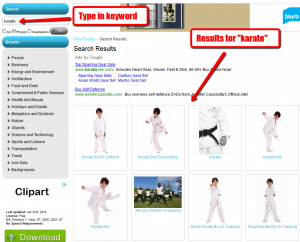
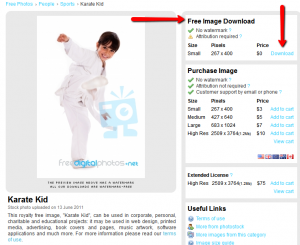
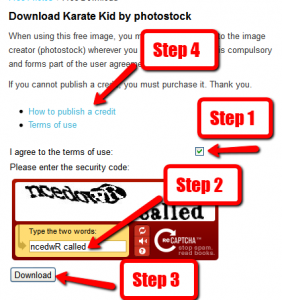

Recent Comments